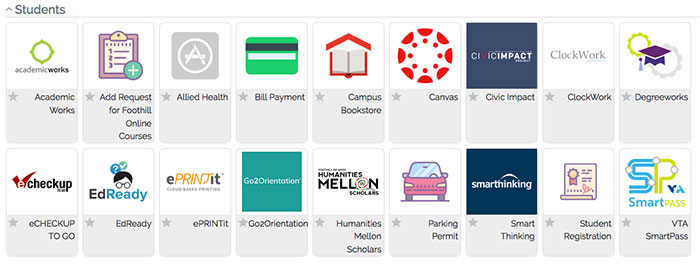Apply & Register
Tech Tools and Tips
New Mobile App
|
With the new MyPortal redesign, Foothill and De Anza are introducing a new smartphone app – available now in the Apple and Google (Android) app stores. You can access the free Foothill Mobile App download inside MyPortal from the All Users Apps selection. Once you download and install the app on your device, you can log in with your CWID and MyPortal password. The mobile app will make it easy for you to
|
 |
Does Foothill give email accounts to students?
Yes! You can get a student email address by using the "Student Email" app inside MyPortal:
Click on it and follow the instructions. Your email address will look like: lastnamefirstname@student.foothill.edu
New MyPortal Design
Starting Sept. 4, 2018, you'll see a redesigned interface when you log in to MyPortal. The sign-in process is the same. But the new homepage will show all the functions and features as apps, arranged as tiles or in an easy-to-view list.
You can rearrange the apps so the ones you use most are easiest to find. Don't see the app you need? Use the search function to find it.
Finding and Adding a Class
![]() Click on Apps in the left-hand menu, then look in the Student section for the "Student
Registration" app.
Click on Apps in the left-hand menu, then look in the Student section for the "Student
Registration" app.
When you open the app, you can choose from a menu of activities to get your registration date, search the schedule of classes, or add classes. You can make a payment or even order your parking permit.
Just click on an activity on the Student Registration section and you'll be led through a series of steps, much like with the old MyPortal.
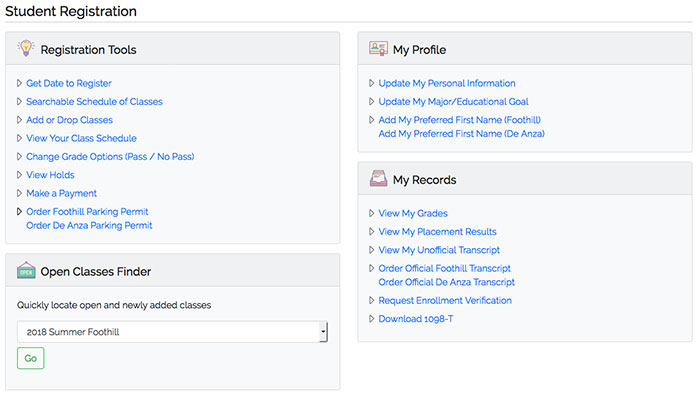
Tips for Connecting to MyPortalYour New Student CWIDIf you've applied for admission but not received a confirmation email with your CWID, please contact the A&R Office for assistance. Accessing the MyPortal Login PageIf you're having problems accessing the MyPortal login page, use myportal.fhda.edu. Make sure to clear your browser cache and delete the old bookmark for MyPortal. See recommended tips on how to clear the browser cache Security Guideline for Logging Out of MyPortalIf you close your MyPortal browser window or tab without logging out, you will still be signed in to MyPortal. As a result, if you are using a public or shared computer, someone else might access your account. Always make sure you log out on the original tab or window that you used to sign in. Find more information in the MyPortal Security Guidelines. |

Need Help?
Contact Us!
Admissions and Records
650.949.7325
Student Services Building 8100, Room 8101
View In-Person & Virtual A&R Office Hours
Academic Dates & Deadlines