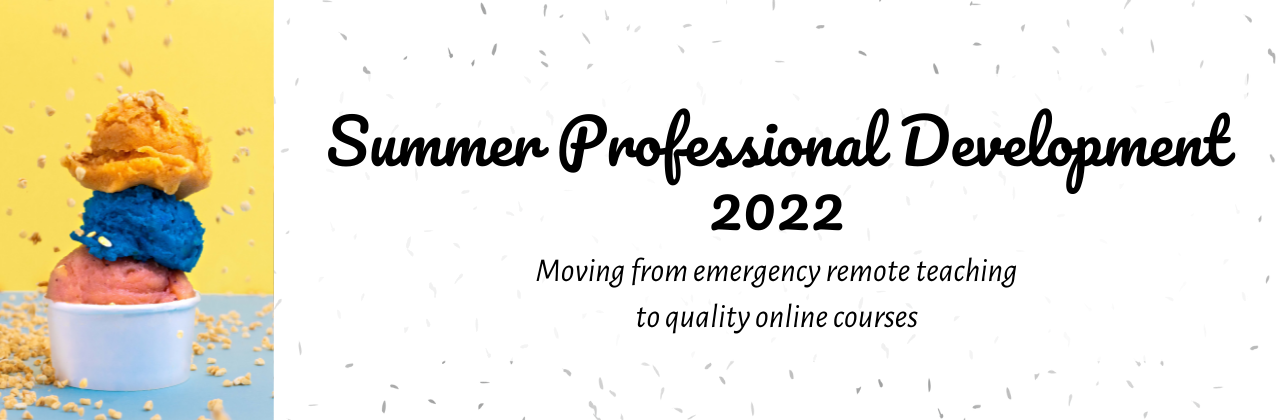Online Learning
Your Connection to Learning
Anytime ✶ Anywhere
🍎 Faculty & Staff

Faculty Online Support
The office of Online Learning offers workshops, learning communities, and live Drop-in hours on Zoom throughout the week.
Our workshops and events are great places to learn more about teaching with Canvas and building community with your peers.
🌟
Regular Substantive Interaction (RSI) is an essential element of online teaching and learning that fosters meaningful interaction
between students and instructors. Foothill College has a professional learning requirement
to support RSI. All faculty who teach online are required to complete this 2-part
process before they teach online courses.
Before you can teach an online course at Foothill you must participate in our Online Teaching with Canvas course. Fill out the following form to get started.
Get Started to use Canvas to teach
Several weeks before the start of each quarter, your Canvas courses will appear unpublished on your Canvas Dashboard where you can populate them with your course content.
Learn how to manage your live Canvas site
Do you need a Canvas development or project site? You can fill out the following form to request one.
Request a Canvas development or project site
Have you been wondering how you can improve the course quality of your online courses? If you have taught online for at least a year you might consider participating in our Peer Online Course Review.
Peer Online Course Review (POCR)
Not sure how to use Zoom on its own or from within Canvas?
Take a look at these Zoom-focused tutorials and resources.
For more information and resources select the "Faculty" link.
(Located in the navigation on the left)
⤾
📚 Students

Student Online Support
The Student Support Portal is your gateway to the services that we provide at Foothill. Do you need tutoring help? Do you need access to health care?
Visit the Student Support Portal
Not sure how to use Canvas?
You can attend a live Zoom session during the first week of the quarter, or you can step through the online tutorials.
Do you need access to Microsoft Word, PowerPoint, or Sway?
Foothill offers you free access while you are enrolled in courses.
Get free access to Microsoft 365!
For more information select the "Students" link
(located in the navigation on the left)
⤾