
Students

* NOTE *
While you’re actively enrolled, you have free access to Microsoft 365!
Microsoft 365 for Registered Foothill Students
As a currently-enrolled Foothill student, you have free access to Microsoft 365, which includes Word, Excel, and PowerPoint. You may use Microsoft 365 online or download it to your personal computer. You also get 1 TB of storage via OneDrive!
Important information about your Microsoft 365 license
- Your license is tied to your registration status. While you are actively enrolled in at least one course, you will have access. This extends across breaks as long as you’re registered for the next quarter.
- If you’re registered for the current quarter but don’t register for the next quarter, your license will expire after the second week of the following quarter.
- Once the license expires, you will not be able to access the Microsoft 365 applications nor the free storage on OneDrive. Be sure to back up data to your own storage device between quarters!
Accessing Microsoft 365
To access Microsoft 365, log in to MyPortal, enter your CWID and password. Find the "Collaboration Tools" card, then select Microsoft 365.
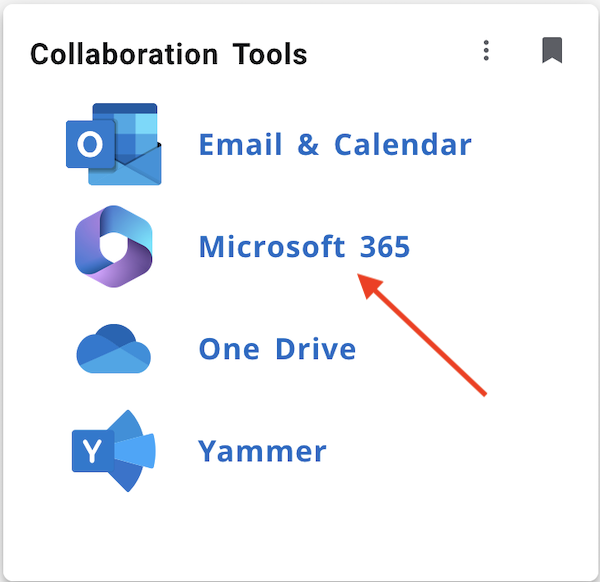
To access the apps (Word, Excel, etc...) that are available to you in Microsoft 365, select the Apps icon from the menubar. A list of all the available Microsoft 365 apps will appear.
![]()
Logging into Microsoft 365
If you’re logging in for the first time, Microsoft will ask for your email. Use the format cwid@fhda.edu (e.g. 12345678@fhda.edu) to establish your credentials with Microsoft. You don’t need your password to access Microsoft 365.
Need Help?
If you have followed the directions and still need assistance with accessing Microsoft 365 you will need to report your issue with Microsoft 365 to Admissions & Records through their A&R Help Form. Admissions & Records will then submit a ticket on your behalf to the college IT department (ETS-Educational Technology Services).


