
Online Learning
Browser Log In From Foothill College Login Page
Go to https://foothillcollege.instructure.com
Type in the same college ID number and password that you use to log into MyPortal.
Browser Log In Through MyPortal
Before you log into MyPortal make sure to clear your browser's cache.
- Log in to MyPortal (https://myportal.fhda.edu) using your Campus Wide ID Number and Password
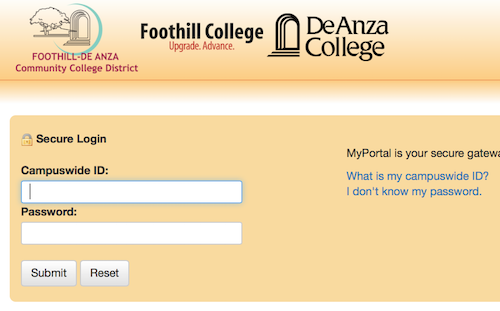
From MyPortal, you may access your account, your records, and your Canvas course. If you are a student you can access your transcripts, grades, and more.
Do not forget to log out of your MyPortal session. Logging out of Canvas will NOT log you out of MyPortal.
MyPortal will automatically time out after 30 minutes of inactivity and require you to log in again.
For any questions regarding MyPortal please visit MyPortal First-Time Login and scroll down to the troubleshooting tips section.
- Locate the Canvas tile
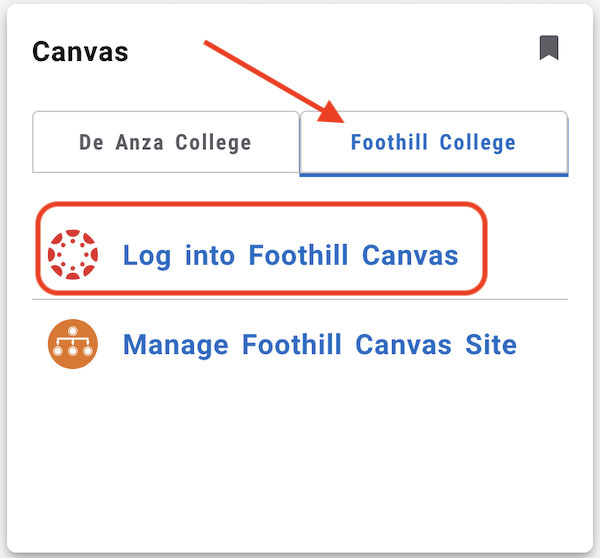
- Make sure the Foothill College tab is selected
- Select "Log into Foothill Canvas"
Mobile Log In
You can download the Canvas App and log in to access your courses. If you are associated with different colleges that use Canvas, you can only log in to one college at a time.
Canvas Student App
Faculty should download the Student app to see how their course works on mobile from the student perspective.
Learn how to download and use the Canvas Student App.
How to use and download the Canvas Student App for Android and iOS.
Canvas Teacher App
How to use and download the Canvas Teacher App for Android and iOS.
Logging out of Canvas
Using Canvas from a public computer
Please remember to log out of Canvas if you are using a public computer.
If you logged into Canvas through MyPortal you MUST log out of MyPortal, too. Logging out of Canvas does NOT automatically log you out of MyPortal.
Course not showing for students?
Instructors control student access to their Canvas course sites. Therefore, all enrolled
students will have to wait until the instructor creates then publishes the Canvas
course site for student access. This may be why you either do not see the course in
Canvas or are receiving an error message in Canvas stating you are not enrolled in
the course.
Most instructors will not make their Canvas course sites available to enrolled students
until the course start date, unless otherwise notified by the instructor. You can
check for the course start date in the Class Schedule.
Note: Waitlisted students do not have access to Canvas course sites.
I am in a different Time Zone
If you plan to access Canvas from a different time zone make sure to change the setting in Canvas so that it shows the right time zone for where you are located.



