
Canvas
Canvas Help
Canvas guides
Find answers, share ideas, join groups in Canvas
Canvas Help Menu
You can press Help located on the Canvas global navigation bar. A window will pop up where you can find ways to contact Canvas by email, phone, or chat, or access the Canvas guides.
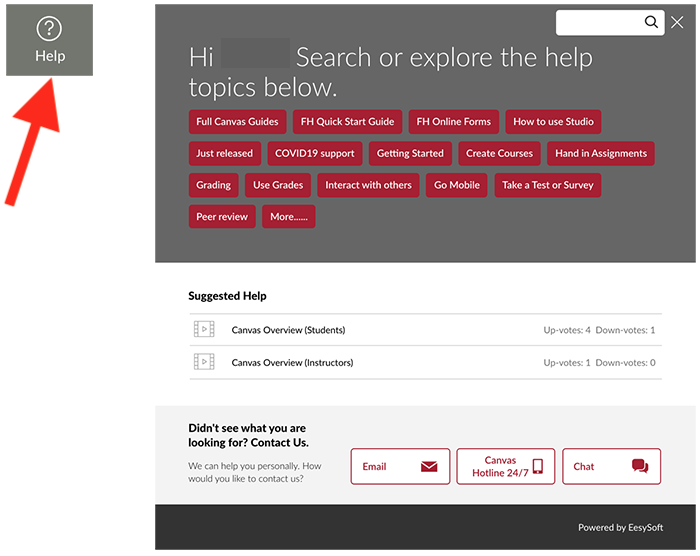
Call the Canvas Support Hotline
(24 hours every day)
If you are having a Canvas issue call the hotline to get help right away.
- Students: 1-877-930-1173
- Faculty: 1-833-300-3461
Submit a Help Desk ticket
Monday - Friday 7 am - 5 pm PST
If you are having a problem with Canvas you can submit a ticket to the Help Desk one of several ways,
- If you are able to log into Canvas, click on the Help ? button located in the global navigation and select "Report a Problem":
- If you are not able to log into Canvas you can submit a ticket using the Online Learning Help Desk. You will find the Help Desk link under the "Need Help?" section on this website.
Basic Troubleshooting
- Check your internet connection if you are not able to connect to Canvas
- Clear your internet browser cache
- Try a different browser (recommend using Chrome or Firefox)
Canvas Release Notes
🌶️ Canvas Hotline
Students 877-930-1173
Faculty 833-300-3461
Can't access Canvas from MyPortal?
Need more help?


