
Canvas
Can't Find my Canvas Course
If your course is not appearing on your Dashboard it is possible that it is on the list of courses but not selected to show up on the Dashboard.
Add your course to the Dashboard
If you do not see your course on the dashboard, you can find it under courses.
- Log in to Canvas
- Click on "Courses"
- Click on "All Courses"
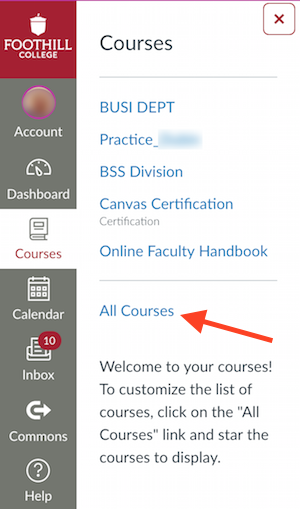
- Click on the star next to your course to show iton the dashboard. Click on the filled
in star to remove the course from the dashboard.

Canvas guide on "How do I customize my Courses list?"
🌶️ Canvas Hotline
Students 877-930-1173
Faculty 833-300-3461
Can't access Canvas from MyPortal?
Need more help?


