
Canvas
Subscribe to get Canvas Release Notes
Canvas deploys a new release every few weeks. Each release includes bug fixes and enhancements; some of which have been requested and voted on by the Canvas community. For each release, notes are posted to the Product Release Notes forum in the Canvas Community. If you would like to be notified of these releases, you can subsribe to the Release Notes stream.
Subscribe to receive Canvas Release Notes
- Go to the Canvas Community
- If you are NOT already logged in to Canvas
- Click 'Log in' located in the upper-right corner.
- You will be re-directed to the Foothill College log in webpage
- After you log in to Canvas, you will automatically be sent back to the Canvas Community
-
In the Canvas Community navigation located at the top of the page, click 'Answers'
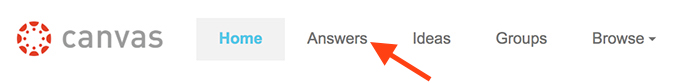
-
In the Featured Places category, click on Canvas Release Notes
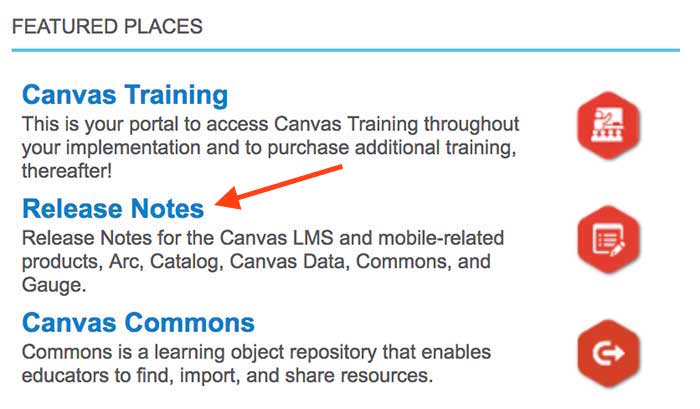
-
Click 'Follow', located on the upper-right
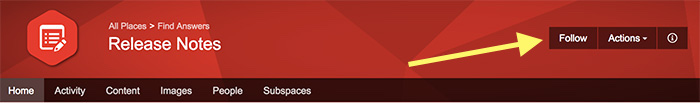
You can subscribe to other forums in the same way. Select the forum and follow it.
🌶️ Canvas Hotline
Students 877-930-1173
Faculty 833-300-3461
Can't access Canvas from MyPortal?
Need more help?


